
Thank you
Our team of industry domain experts combined with our guaranteed SLAs, our world class technology .


Get Immediate Help

Key Points
Introduction
As the new year begins, it's a time for reflection and renewal for many of us. We set goals, plan to leave old habits behind and strive for a better future. Unfortunately, not everyone follows this same mindset. Hackers are constantly looking for new ways to cause chaos and steal sensitive data, and the new year is no exception. These cybercriminals often become more active during the holiday season when people are distracted by celebrations and spending time with family.
Password attacks are among the most prevalent among all the techniques hackers employ to obtain your information. The 2022 Data Breach Investigations Report by Verizon stated that 80% of data breaches in the last year were caused by weak, default or stolen passwords.
Passwords are a primary defence against cyber attacks, and it's critical to understand the various methods hackers use to gain access to your sensitive information. By being aware of these different attacks and implementing efficient defence strategies, you can significantly decrease the likelihood of your accounts being breached. This blog post will discuss various types of password attacks and effective strategies for defending against them.
Rule 1: Know how the enemy operates
Hackers are skilled at disguising themselves, making it challenging to anticipate their tactics. But by better understanding their assault methods and how they function, you can dramatically improve your odds of successfully averting an invasion.
Cybercriminals commonly employ automation tools and password-cracking software, such as Cain and Abel, John the Ripper, Hydra or Hashcast, to systematically try different combinations of characters in an attempt to guess a password and gain unauthorised access to sensitive systems and data. With these tools, a hacker can potentially crack an eight-character password in just eight hours, a study by Hive Systems found.
Some common types of password attacks include:
Cyber thieves may not necessarily use only one but even a combination of the above methods to gain access to passwords. These attacks can result in significant consequences for your organisation, including financial loss, damage to reputation and loss of customer trust.
Strategies for minimising the risk of a password attack
Now that you better understand the different types of password attacks, let's look at some effective ways to defend against them.
1. Create strong and unique passwords
Many businesses make the mistake of using the same password or a common phrase across all of their systems, which poses a significant security risk as it makes it easier for hackers to gain access to sensitive information. A report by NordPass found that in 2022, the word "password" was the most commonly used password in the UK, surpassing the previous year's top choice of "123456". To mitigate this risk, it's important to start by immediately changing any easily guessable passwords.
Creating unique and secure passwords for each employee and system is crucial in protecting your business data. It may take extra time and effort to ensure that each password meets security standards, such as using a combination of letters, numbers and special characters. Still, the long-term benefits of preventing cyber criminals from easily guessing or cracking passwords are well worth it.
The goal is to create an 8-character-long password that is easy to remember but difficult to crack. One helpful method is to use a phrase or lyric and replace some letters with numbers or symbols. For example, you could use the phrase "I like cats" and turn it into "!Lik3C@ts".
2. Use a password manager to store your passwords
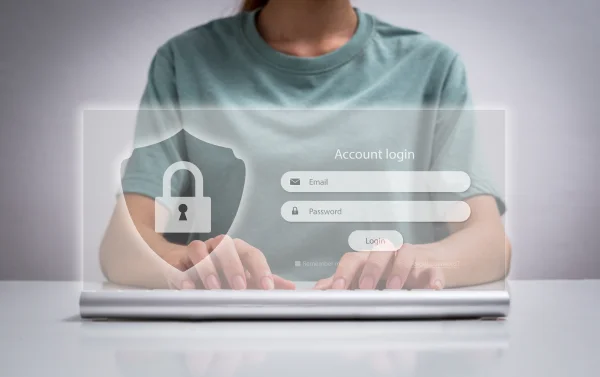
As previously mentioned, remembering the unique passwords for all your business systems and accounts can be impossible. One solution to this problem is to use a password manager. This application or software can be used on your phone, computer or tablet to store all of your passwords in one secure location. By logging into the password manager app using a "master" password, you can easily retrieve login details for all the systems stored within it.
In addition to securely storing passwords, some password managers can help spot fake websites, protecting you from phishing and other similar scams. They can synchronise passwords across various devices, making it easier to log in and alert you if you are reusing a password across multiple accounts. Some managers can even notify you if your password was part of a data breach.
The best applications to consider include Google Password Manager, NordPass, 1Password, Dashlane, LastPass and Bitwarden.
Using a combination of strong passwords and a password manager to store them safely is a proven method for protecting your business data from unauthorised access.
3. Multi-Factor Authentication (MFA)
MFA, or Multi-Factor Authentication, is the ultimate gatekeeper for your digital domains. It's an added layer of security that ensures only the right person is granted access. Instead of solely relying on a single password, MFA requires multiple forms of proof, like a secret code sent to your phone or a fingerprint scan, before letting you in. So even if someone somehow managed to steal your password, they still couldn't log in without that additional evidence. This added layer of security makes it much more difficult for cybercriminals to break into your accounts. They would have to steal your password and bypass the additional authentication methods to gain practically impossible access.
4. Penetration testing
Creating a password and assuming it to be secure is not a prudent approach to safeguarding your systems. To truly fortify your business, it is imperative to evaluate the robustness of your passwords against potential cyber-attacks. The most effective way to accomplish this is by executing a penetration testing (pen-testing) procedure.
Pen-testing tools can be employed to simulate hacking attempts, such as guessing passwords and cracking administrator passwords and other sensitive data. For example, you can run a dictionary attack scenario to assess the susceptibility of your environment and identify systems with weak passwords that an attacker can easily guess. By conducting such tests, you can proactively take action, change the passwords before a real attack occurs, and review and improve your password creation and enforcement policies.
Moreover, many credential-stuffing attacks originate from stolen credentials obtained through phishing attacks. By conducting simulated phishing campaigns, organisations can monitor whether any simulated phishing emails are opened or clicked and if credentials are entered. These simulations can assist in identifying vulnerable employees and the types of phishing emails they are susceptible to. This information can be leveraged to enhance employee education and security awareness programs, reducing the risk of successful phishing attacks.
5. Employee training and briefing

Your employees are valuable assets but pose a significant security risk. Regular penetration tests can reveal vulnerabilities and help you put solutions in place to reduce risk. However, employee education and training are also crucial to ensure they understand the importance of password security and ways to prevent their credentials from being stolen. Employees who are flagged as being susceptible to social engineering attacks may require additional training to help them identify and avoid potential scams. Regularly conducting simulated social engineering campaigns is important as new employees may have been hired since the last scenario was run, and only one mistake by an employee can lead to a successful attack.
It is crucial to frequently evaluate and revise your security posture and password policies to adapt to new security challenges. For example, the use of security tokens and single-sign-on (SSO) solutions has recently become more widespread. By implementing the right security measures, passwords can remain a reliable and vital line of defence for your organisation.
6. Monitoring activity
Hackers thrive on going unnoticed as it allows them to cause the most damage and have ample time to operate since you are unaware of their presence. The sheer volume of daily activity in an IT environment makes it easy for these criminals to launch a password attack and infiltrate undetected.
To combat this, constantly monitoring all daily tasks involving password inputs is necessary. A Security Information and Event Management (SIEM) tool can aid in identifying login patterns and automatically escalate potential issues to your in-house security team. This allows for prompt prevention and neutralisation of potential threats. These tools integrate machine learning and artificial intelligence to recognise and provide real-time security against potential threats.
7. Stay up-to-date on the latest security developments by subscribing to newsletters or reading blogs
The rapid pace at which hackers are evolving their techniques and devising new methods to crack passwords makes it imperative that business owners stay vigilant and up-to-date to protect their operations from potential cyber-attacks. Reading blog posts and articles on the subject can provide valuable insights and information on the latest threats and the best ways to safeguard against them.
One company dedicated to providing the latest cybersecurity news and information is Microminder. They conduct thorough research and closely monitor the landscape as they handle clients from almost every industry. This allows them to understand how hackers act in different environments and provide tailored advice for businesses. By keeping up to date with Microminder's blog, business owners can stay informed on the latest developments in the cybersecurity space and take the necessary steps to protect their company.
8. Hire a team of cyber experts

Creating a unique password and using a password manager may be simple tasks, but more complex measures like pen testing, monitoring and employee training require a skilled team of experts. A trustworthy cybersecurity company can help businesses identify and solve vulnerabilities faster and securely protect data. They can also provide valuable advice on how to prevent cyber-attacks in the first place.
When searching for a cyber-security consultant, it's important to research and find a reputable company with a proven track record. Hiring the wrong consultant can waste time and money, while a skilled team can help your business avert costly breaches. To make the decision easier, we recommend Microminder – a leading cybersecurity company with over 34 years of experience in the industry.
The firm offers various services, including pen testing, malware removal, web security audits and training, and is dedicated to providing tailored advice and support to businesses of all sizes. Their cost-efficient pricing model allows businesses to benefit from their expertise without breaking the bank. And what sets them apart is that they assign a team of dedicated experts available 24/7, 365 days a year. Contact Microminder today for a free consultation to learn more about their comprehensive cybersecurity service and how they can help strengthen your online security.
Bottom line
As password attacks become more prevalent, businesses of all sizes must take proactive measures to protect themselves. Following the steps outlined in this article, your enterprise can safeguard against various password hacking attempts. Additionally, working with a reputable cybersecurity consultant like Microminder can help streamline the process and ensure that your data is always secure.
Don’t Let Cyber Attacks Ruin Your Business
Call
UK: +44 (0)20 3336 7200
KSA: +966 1351 81844
UAE: +971 454 01252
Contents
To keep up with innovation in IT & OT security, subscribe to our newsletter
Recent Posts
Penetration Testing | 10/11/2025
Cloud Security | 07/11/2025
Cybersecurity | 06/11/2025