
Thank you
Our team of industry domain experts combined with our guaranteed SLAs, our world class technology .


Get Immediate Help
Fileless malware is like an invisible sinister army that leaves no tracks in its pathway but causes severe harm to an organisation, team, or individual.
Most malware requires users to download it into their systems where it gets saved and executes its malicious code to compromise files. If you use an antivirus tool, you can detect and remove it.
But fileless malware is different; it operates without users installing it on the device. It stays in the device’s short-term memory for longer periods, leaving no traces and making detection difficult.
In this article, you will learn about fileless malware, how they work and impact, and how you can detect and prevent them.

Fileless malware is a malicious program or software that can infect systems and devices without relying on an executable file. To infect a device, it exploits a trusted process or tool, such as memory-resident code, Windows Management Instrumentation (WMI), PowerShell, etc. installed on a device. Once the malware infects the device, it executes malicious payload directly in the device's random access memory (RAM) to cause harm.
This means the attacker doesn’t need to plant a malicious file on a user’s device; instead, they take advantage of users’ trust in legitimate tools. They don’t require a user to download the malicious file on their device’s hard drive to infect it. This leaves little to no digital footprint of the malware on the device, which makes fileless malware even more dangerous to detect and respond to.
Fireless malware introduces risks, such as compromising systems and data, mining cryptocurrencies, and other criminal activities. Cybercriminals usually distribute fileless malware through malicious websites and social engineering activities, like phishing attacks. Fileless malware attacks target specific individuals and organisations, so the chance of succeeding at the attempt becomes higher.

Although cybercriminals don’t need to install malware on the target device, they need to access the device environment and modify or manipulate its tools and processes. Here are the different types of fileless malware based on the techniques attackers use to launch a fileless attack:
Windows Registry Malware
Windows registry malware writes a malicious program into a Windows system’s registry. It stays persistent in the registry and evades detection. The attackers program the malware in such a way that it’s launched every time you launch the device’s OS, leaving no trace of the malicious code’s existence. It hides in the device’s native files to avoid getting flagged in malware detection tools.
Examples: Powelikes, Kovter, and GootKit.
Memory-Resident Malware
This type of fileless malware runs in a device’s RAM directly in the background, creating backdoor access for the attacker. Instead of creating a persistent malicious file on the device’s hard drive, it stays in the short-term memory. It becomes active and executes malicious code when you run your device, leaving no trace.
Memory-resident malware attacks exploit vulnerabilities in computer programs, such as browsers, Flash, and Java to compromise systems or do it through phishing attacks. It allows attacks to exfiltrate data, move laterally and infect more programs.
Example: Duqu worm.
Rootkit
A rootkit is malicious software that can hide other malicious activities and code residing in the device’s operating system. Usually, cybercriminals find a way to gain unauthorised administrator access to a device to install the rootkit that runs when the operating system is active.
Fileless Ransomware
Attackers use advanced ways to embed malware in documents by using a native programming language, such as macros. Alternatively, they may find and exploit a vulnerability in the device to write a malicious program into its memory that runs without getting flagged. Next, the attacker can encrypt device files by hijacking a native tool, such as Powershell attacks and demand a ransom to hand over the decryption key.
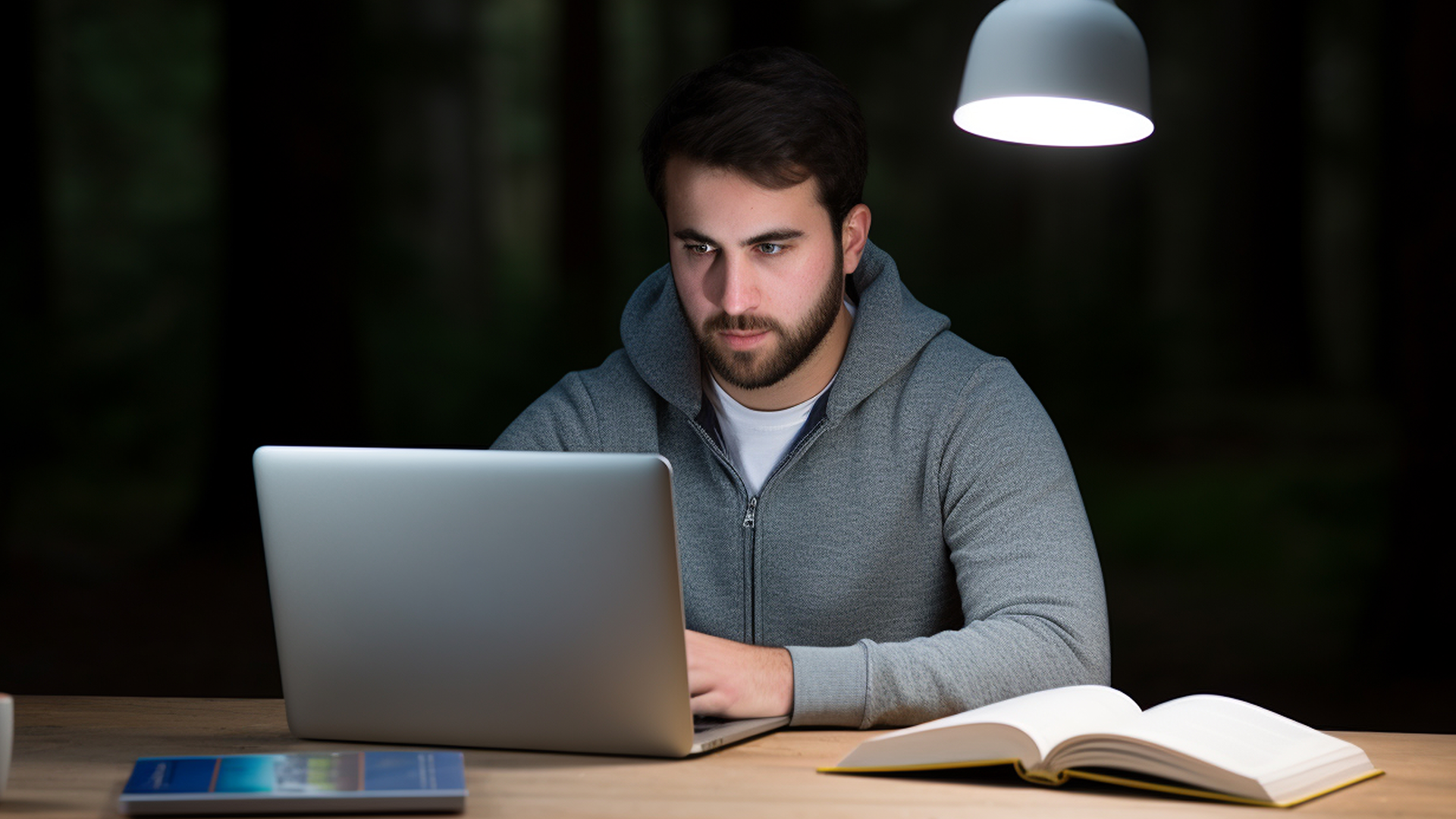
Cybercriminals write fileless malware straight into your device’s memory and not to the hard drive. How it enters the system is similar to other types of cyberattacks. So, the difference between a fileless malware attack and others is not in terms of how it infects a device but what it does after. It runs when the operating system is working and allows attackers to compromise files in the device.
Let’s understand the complete concept by shedding more light on each stage of a typical fileless malware attack:
Stage 1: Deploying the Malware
The attack starts usually with a social engineering attack, such as phishing emails. They embed a malicious link or add an attachment to the email and send it to a user. These types of emails manipulate users with fake promises, such as hefty rewards, offers, etc. and trick them into downloading the attachment or clicking on the malicious link. Once they do, the malware enters the device.
Another way to gain entry is by finding vulnerabilities in existing software installed in the device, such as browsers, plugins, document readers, etc. The attacker then compromises the vulnerability to infect the program with malicious code that activates when you run the program.
Stage 2: Malware Activates
After entering the device, the malware runs in the RAM that stores data temporarily when the programs and operating system are running. This means it’s not saved in the device storage.
Next, the malware tries to infect and compromise trusted systems within the device environment. It exploits admin tools, such as Windows Management Instrumentation (WMI), PowerShell, etc. that organisations use to manage and automate tasks. However, a majority of APT detection methods and tools don’t block them and most organisations whitelist them. This is how the malware stays hidden within trusted tools for a long time.
Step 3: Cause Harm
Fileless malware modifies an application’s command lines that instruct the app on what task to perform. Sitting inside a software program, the malware allows the hacker to download and run more malicious code to harm the user. It lets the attacker gain unauthorised access to sensitive data, steal it, and expose the data to an organisation’s competitors or the dark web for financial gains.
They can even encrypt the data and demand for ransom in exchange for the decryption key. In addition, the malware allows the attacker to run a widespread attack on the organisation’s IT environment by moving laterally to other systems. Result? The organisation could lose data, money, and customer trust.
Step 4: Persistence
The hacker creates a malicious backdoor that allows them to access the device whenever they want. This way, they don’t lose access to the device and continue residing in the software for long without repeating the process.
The Dark Avenger
This virus was found in 1989 and ran only in device memory. It infected a device’s executable files when a user copied or ran them.
WannaMine
Discovered in 2017, WannaMine is a cryptocurrency malware that infected enterprise servers and infiltrated systems via unpatched SMB protocol. It executed malicious code on systems to mine cryptocurrencies.

Since fileless malware runs directly in a device’s short memory and is not saved in the storage, it leaves no trail that you can follow. This is why detecting and responding to fileless malware is difficult, especially using traditional methods and tools. According to a 2023 CrowdStrike report, fileless attacks are increasing, accounting for 71% of all incidents in 2022.
Traditional solutions, such as standard antivirus software, EDR tools, whitelisting, sandboxing, etc. often lack the visibility, speed, and sophistication needed to fight advanced persistent threats, such as fileless malware.
Speed: Fileless malware attacks allow an attacker to compromise a system faster, reducing the time between the first contact, breach, and lateral movement. In 2022, an intrusion took 84 minutes on average to break out which reduced to 62 minutes a year later. Traditional detection tools take time to detect vulnerabilities and attack patterns.
Visibility: Attackers are also using advanced methods, such as hijacking a connection and exploiting vulnerabilities in multi-factor authentication (MFA) solutions to bypass MFA. They deploy malware in silence that keeps on collecting and exfiltrating sensitive data.
Complexity: Standard endpoint detection and Response (EDR) tools are not enough to deal with advanced cybersecurity threats involving fileless malware and identity exploits. They also lack deeper context into networks, cloud systems, and other elements in the IT infrastructure. In addition, traditional solutions mostly use predefined patterns of threats and incident analysis, which might not be relevant for new threats, such as zero-day attacks.
Targeted nature: Another reason that makes fileless malware so dangerous and challenging to detect is they are highly targeted in nature. Attackers use social engineering methods to trap specific individuals, organisations, and systems by deploying custom malicious code. They exploit users’ trust in legitimate apps or manipulate users into clicking a malicious link or downloading a file.

Indicators of attack (IOAs) are signs that tell a cyberattack could be in progress. They indicate the tactics, techniques, and procedures that users use along with their intentions, so you get a better context of the attack and not just static signs. These signs could be malicious code execution, suspicious or abnormal behaviour, lateral movements, etc.
Look for these signs to detect IOAs:
System slow-downs: If your system’s performance declines or you spot a slowdown in its response, a spike in CPU usage, frequent crashes and hang-ups, fileless malware could be the reason.
Frequent network interruptions: Abnormal network traffic behaviour, such as frequent interruptions, a sudden increase in outbound traffic, connections with unknown or non-standard IPs, etc. could be a sign of fileless malware.
Suspicious system behaviour: Fileless malware exploits vulnerabilities in authorised software or tools and controls them to execute malicious activities. If that’s the case, the software may behave oddly, such as running for extended periods or at odd times.
Strange registry entries: Due to fileless malware, the Windows registry could have strange entries that enable it to hide itself even after a system reboot.
Abnormal PowerShell activities: PowerShell wields powerful functions to control a system’s basic operations. This is why attackers want to target PowerShell. And if they do, you may witness abnormal activities, such as executing encoded scripts.
Unauthorised change in security protocols: To bypass detection, attackers change security protocols and measures, such as disabling safety features. If you see such changes, fileless malware could be in motion.
Irregularities in scheduled tasks: Fileless malware usually gets attached to scheduled tasks to execute malicious code. So, if you spot irregularities in scheduled tasks, such as tasks running at unexpected timing or frequency, it could be fileless malware running in the system.
Failed logins: A hacker may try to breach an account or system multiple times before they exploit access permissions and gain access to it. In this process, you may get notified of various unsuccessful logins, which could indicate the presence of malware.

Even though fileless malware detection is challenging, you can prevent it from infecting your systems and devices. Here are some fileless malware prevention techniques to consider:
Update Your Software and Operating System
Outdated software and operating system versions can have unresolved vulnerabilities that attackers can exploit. This will allow them to gain access to your system files and accounts, steal data, and harm your organisation.
This is why you must always update your software and operating systems to the latest version. This will help resolve patches and bugs in systems and prevent attackers from exploiting them.
Manage Access Permissions
A single account or user must not be given vast access permissions. There are two risks that follow if you do this. First, if an attacker hacks the account, they can access all the data and systems that the account has access to. This could result in a widespread attack, taking down your network and systems, and disrupting your operations.
Second, an attack could be internal; if a user with vast access permissions performs corporate espionage or steals and exposes data, this could again harm your organisation severely. But if you limit access permissions for users, just sufficient to complete their job roles, you can reduce your attack surface and fileless malware attacks.
Monitor OS and Important Software
Fileless malware attacks target legitimate systems, such as WMI and PowerShell, which traditional detection solutions fail to detect. This is why you must monitor your computer’s operating system and important software to identify unusual or abnormal behaviour.
Look for unknown tasks running, suspicious changes in security settings or Windows registry, unauthorised accesses, and failed login attempts. If you spot these signs, it’s time you inspect the case.
Train Your Employees
Your employees may not have the skills or equipment to detect fileless malware effectively. This is why they may not be able to detect the indicators of attack (IOAs). This is why you must train them regularly so they have the latest tools and techniques to combat evolving cybersecurity threats, such as fileless malware attacks. Teach them how to spot phishing attempts, abnormal system behaviours, permissions escalations, and so on.
Conducting tabletop exercises or red teaming/blue teaming exercises could also help you train your employees. It will test their preparedness against attacks, so they can face attacks confidently.
Use Unified Detection and Prevention Tools
Instead of relying on manual methods to detect fileless malware, get a managed threat detection and prevention tool or threat-hunting solution. It will save you time and effort while giving you deeper coverage across your systems and better context on evasion techniques, tactics, and procedures (TTPs). These services work 24/7 to monitor, detect, and prevent cyber threats, such as fileless malware. They have advanced capabilities, such as AI and ML to predict and detect threats by analysing behaviours and patterns.
Fileless malware is dangerous, difficult to detect, and can harm your organisation in many ways – financially and reputation-wise. Instead of relying on your traditional malware detection tools that often fail at identifying fileless malware, choose comprehensive, advanced, and unified detection and prevention solutions.
A good option is Microminder’s Managed Endpoint Detection and Response (MEDR). We combine our advanced threat detection capabilities with human expertise to protect your organisation from fileless malware and other advanced persistent threats. Our skilled security analysts keep a close watch on your endpoint activities, system behaviour, network traffic, systems logs, and access permissions to spot and neutralise security incidents quickly before they escalate. Our capabilities in MEDR:
Defend your systems from fileless malware with Microminder’s MEDR which offers cost-effective services without compromising on service quality. Talk to our experts to get started.
Don’t Let Cyber Attacks Ruin Your Business
Call
UK: +44 (0)20 3336 7200
KSA: +966 1351 81844
UAE: +971 454 01252
Contents
To keep up with innovation in IT & OT security, subscribe to our newsletter
Recent Posts
Penetration Testing | 10/11/2025
Cloud Security | 07/11/2025
Cybersecurity | 06/11/2025
What are fileless malware detection techniques?
Behavioural monitoring and analysis Scanning for malicious scripts and files Using endpoint detection and response solutions Analysing memory Looking for abnormal activities in PowerShell or WMIWhat are the top 10 malware attacks?
Fileless malware Ransomware Viruses Worms Trojans Adware Spyware Botnets Rootkits KeyloggersWhere is fileless malware stored?
It’s stored in a device’s random access memory (RAM).